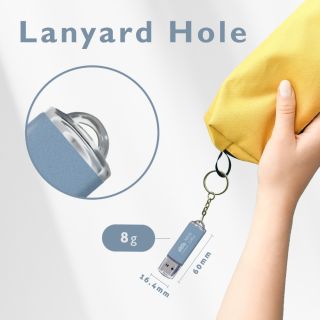依據歐盟施行的個人資料保護法,我們致力於保護您的個人資料並提供您對個人資料的掌握。
按一下「全部接受」,代表您允許我們置放 Cookie 來提升您在本網站上的使用體驗、協助我們分析網站效能和使用狀況,以及讓我們投放相關聯的行銷內容。您可以在下方管理 Cookie 設定。 按一下「確認」即代表您同意採用目前的設定。

Effortless Plug-and-Play

Effortless Plug-and-Play

Compact and Portable

Compact and Portable

LED Indicator Design
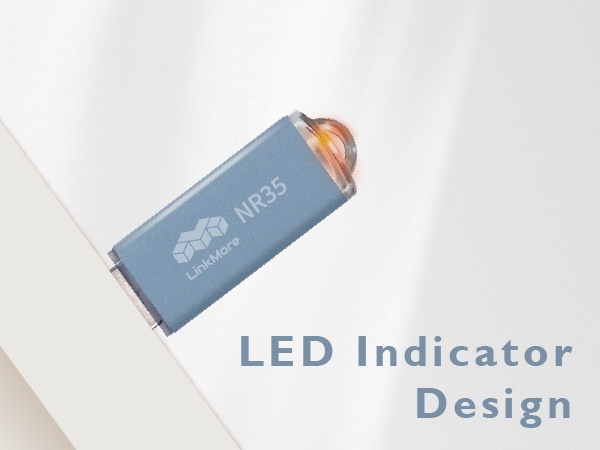
LED Indicator Design

Spacious Storage Options

Spacious Storage Options
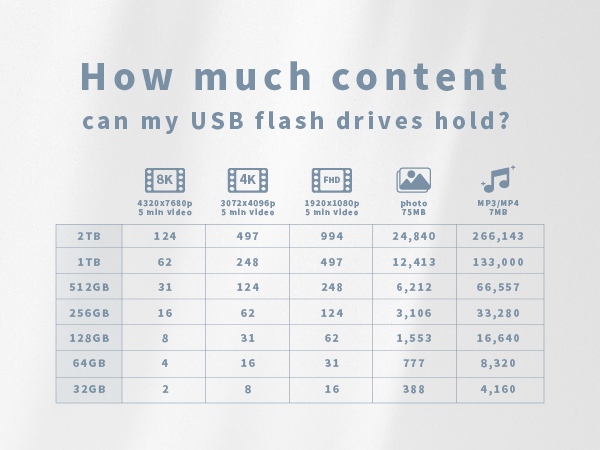
64GB : up to 70MB/s read, 10MB/s write
128GB : up to 70MB/s read, 10MB/s write /s write
Linux : Linux kernel 2.4 and later version
MAC OS : Mac OS X 10.8 and later version
1.【USB Drive】Why can’t I format the USB drive?+
【1】Try formatting the drive on another computer.
【2】If the issue remains, please contact our customer support for assistance.
2.【USB Drive】When can I safely remove the USB drive?+
3.【USB Drive】USB 2.0 vs 3.0 vs 3.2—What’s different? Are they backward compatible?+
- USB 2.0: 480 Mbps
- USB 3.0 / 3.2 Gen 1: 5 Gbps
- USB 3.2 Gen 2: 10 Gbps
4.【USB Drive】What is USB 3.2 Gen 1?+
- USB 3.2 Gen 1 is the same as USB 3.1 Gen 1 and USB 3.0, and supports 5Gbps transfer speed.
- Due to packaging transition schedules, some product housings may still display “USB 3.0” or “USB 3.1”
5.【USB Drive】Why doesn't the USB drive show up when plugged in?+
- The default format may not be supported by your device.
- Connect the USB drive to a computer and reformat it to a compatible file system (e.g., FAT32 or exFAT).
6.【USB Drive】Why can't I transfer files to the USB drive?+
- A single file cannot exceed 4GB on FAT32.
- For larger files, please format the USB drive to exFAT.
7.【USB Drive】Why is the speed slower than expected?+
- Make sure your device and port support the same USB version as the USB drive.
- Performance may vary due to file type, cable quality, or system load.